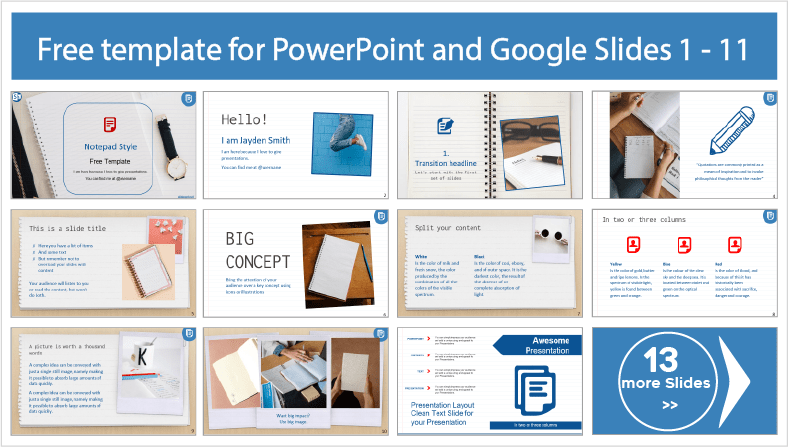Notepad Style Template
This time we have to present the notebook style, which is totally recommended to innovate the visual quality of your academic activities. This is because its custom design will make all your information much more colorful, attractive to the human eye and therefore have a higher average of understanding. Today we are sure that our notepad style template will provide you with the best opportunities to enhance the success of your learning and education presentations.
The notepad style template for PowerPoint and Google Slides applies an important strategy of images and vectors overlaid with 100% editable text boxes. You can also use Canva and take advantage of the available spaces on your slides to add multimedia content such as photos, audios, songs and original videos from the platform. Now just by downloading this free ppt resource you can have the possibility to create a fully customized presentation, capable of being the center of attention for its dazzling design.
Free Notepad Style Template for PowerPoint and Google Slides
Main features
- 24 slides 100% editable
- 16:9 widescreen format suitable for all screens
- High quality royalty-free images
- Easy to edit layouts for presenting or printing
- Included resources: charts, graphs, timelines and diagrams
- More than 100 icons customizable in color and size
- Main font: Pangolin
- Predominant color: Blue
Download this template
Our web portal feels very committed to learning and teaching, so we are always uploading new designs for Google Slides themes section and educational PowerPoint templates. You can be sure that here you will find the best digital materials to make a class or exhibition, in an interactive and communicative way.